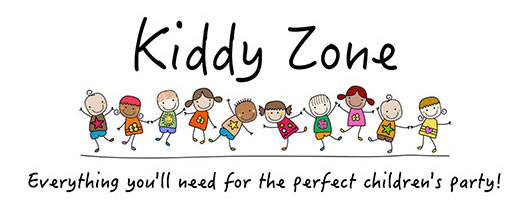Today kids start using mobile enables devices from a young age, usually to play games aimed at kids or to visit websites designed for their age group. Usually this will be done with parental assistance and supervision but it doesn’t take long for them to outgrow the need for someone to type in addresses or find a particular app. In no time at all, they will be brushing off assistance and with it, the supervision that most parents feel they need to have.
Dangers at different ages
When kids are learning how to use the internet, they are naturally trusting. If someone tells them they are a friend, they will accept this. As they get older, they become a little more ‘streetwise’ and will be a little more cautious about people. They are also wiser about their own age group so someone posing to be a kid can often trip themselves up with teens who realise they aren’t what they say. Unfortunately, this isn’t always the case though.
Finally, identity thieves will sometimes target kids to get information or access due to their inherently trusting nature. This can be as simple as asking for a password to give them a special game upgrade or voucher that will appeal to them.
A similar problem comes when they reach 13 and can embark onto social media sites such as Facebook. It is important to set their accounts so that only their friends can see their updates and monitor who these friends are. Talking to them about matters such as posting photos of themselves or giving out information about where they live or go to school is also important.
Solutions
As with many things with kids, start as you mean to go on. From an early age, begin to talk a little about being safe online at the same time as you discuss things like being on the internet for too long. This will mean they grow up with limits and restrictions being a natural thing but also being cautious when on the internet will be too.
Setting parental controls is important and many of the big internet providers incorporate this facility automatically when you set up with them. They can also be added or amended at any stage, so as your kids get older, you can change them accordingly. If you let them use a smartphone or tablet when out and accessing a public Wi-Fi that won’t have these controls, make sure you set them for the device instead. You can set most devices to forget the Wi-Fi password to stop the kids picking it up and going online when you aren’t around.
As kids get a little older and start school, their knowledge will advance both through use and through what they learn from others. At this stage, make sure there are controls in place that prevents them from downloading content or apps without your approval and set up a list of websites that your kids are allowed to visit.
Kids will often be able to outsmart their parents once they are in their early teens and will know more about the internet than you will. Keeping up to date with the latest tech, trends and problems will help you keep up to date with what your kids are doing. Update your parental settings and be frank with your kids about the really bad stuff out there on the internet. You don’t want to scare them off (at this age, you probably wouldn’t be able to anyway) but they are old enough to fully understand how important their online safety really is.